Introduction
Video editing skills learning will make you able to work online and make money. When you know the basics of video editing, then there will be no time required to make you expert.
Pictory.ai
Pictory.ai is an online AI tool designed for video editing, and it’s optimized for SEO. Many individuals are interested in learning video editing to generate income online, while others already possess video editing skills but struggle to locate a suitable platform for marketing their services. Some individuals have access to platforms through which they can generate online income by offering their services.
This website not only provides valuable information about video editing tools but also offers a comprehensive, step-by-step guide on how to use these tools to create videos. I will furnish all the essential details required for video editing, along with complete procedures and accompanying screenshots.
All you need to do is follow these instructions, and you’ll be ready to start working. This step-by-step guide will assist you in effortlessly producing videos and promoting your services.
Steps
- Open the website https://pictory.ai
-
Click on the “free trial.”
- Following that, the system will prompt you for “email verification”. Simply input your email address along with a password. Clicking on the “sign in” button will direct you to the email verification process. Access your designated email account, where you will find an email from Pictory.ai containing a code. Enter this code to complete the account verification process, as illustrated below
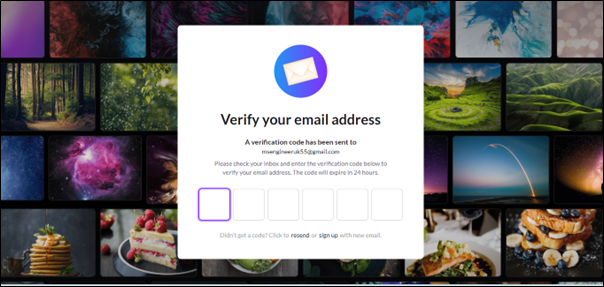
- After that you need to follow the three-step verification by answering simple questions as shown below.
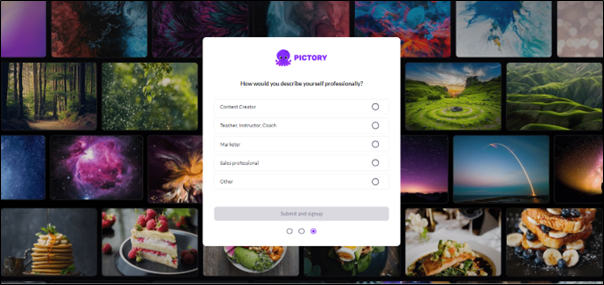
- With this AI tool, you can easily perform a variety of editing tasks, including script-to-video conversion, “video editing” , “subtitle addition”, video summarization, and the creation of video collages, among others.
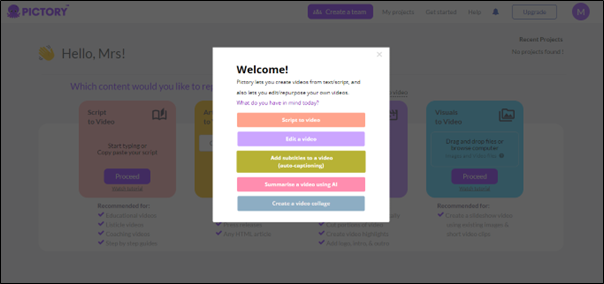
Script to video
If you choose the “script to video” option, you can easily insert text, and the tool will present you with relevant image and video choices based on your text. You have the flexibility to craft a video narrative by inputting your script into designated options like “scene 1,” “scene 2,” and so on. For illustrative purposes, a singer’s story is depicted here, with accompanying screenshots provided below for your reference. You can customize the audio as per your preference by selecting the option in the leftmost box.
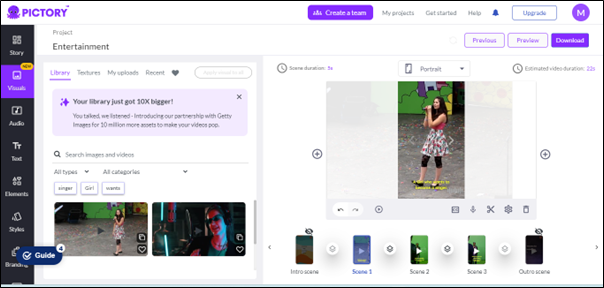
Subtitles
Pictory.ai is a video editing tool which has many options like adding subtitles to a video, changing the styles of texts, text animations, making of a story by adding images as it has the ability of retrieving the images.
Creating video from URL
Here the following pictures will let you to understand how to create a video from URL link. For example if you want to create a video of a story “Rabbit and tortoise”, you just need to type on google it will show you the related sites, copy one of the links and paste in the give option “copy URL to video” in “pictory.ai” then click on the option “generate” it will create video by selecting scenes as shown below.
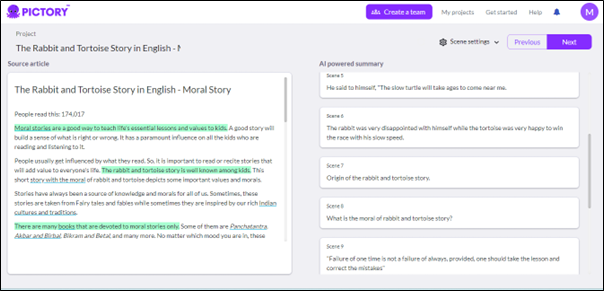
Here by clicking on the “next” in the top right, it will take 2 minutes or more and create a video as shown below.
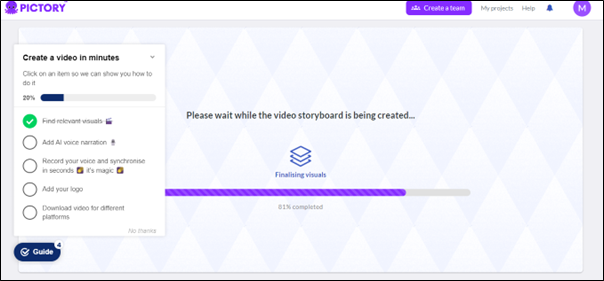
Video is downloaded to your PC; you can use this video on your youtube channel for making money online or wherever. Here is complete guide to make you tube channel and upload videos.
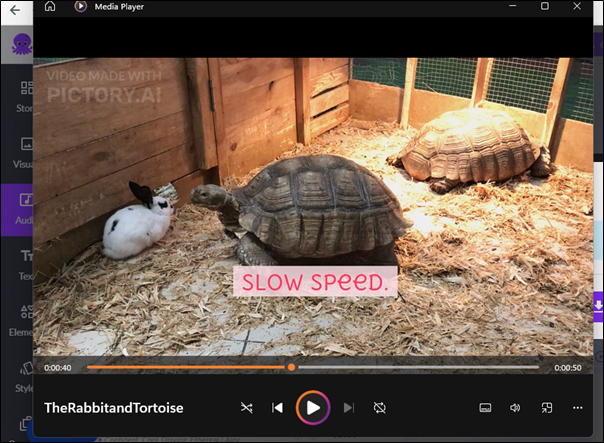
As you can see how beautifully and professionally, it has created the story. In this way you can edit or make a video in just 2 or 3 clicks by “pictory.ai”. This tool can do wonders for you for earning concerns then just get start and make money.
Flixier.com
Flixier is another video editing tool that is easy to use. You can add subtitles to video, add audio on your own choice, it has more video/images options than most of the editors. You can also upload videos/images of your own choice, add visuals, effects, and styles etc. it has more options of background choosing and is very easy to add subtitles to any video in more than 100 languages.
Steps
Open the link https://editor.flixier.com/projects and by clicking on signup, provide the email address and password. In this way you can login and get free access to all the editing options. You can upload any clip and can make changes in it like adding visuals, effects, audios and many more. You can also set the background image behind any image/video.
In the picture below you can see how you can add texts in different styles in any video and at the same time you can audio and subtitles in this video. These options are given on the extreme left boxes. Just try this free AI tool for video editing, and make money online by giving your services on “fiverr”, “upwork”, etc.
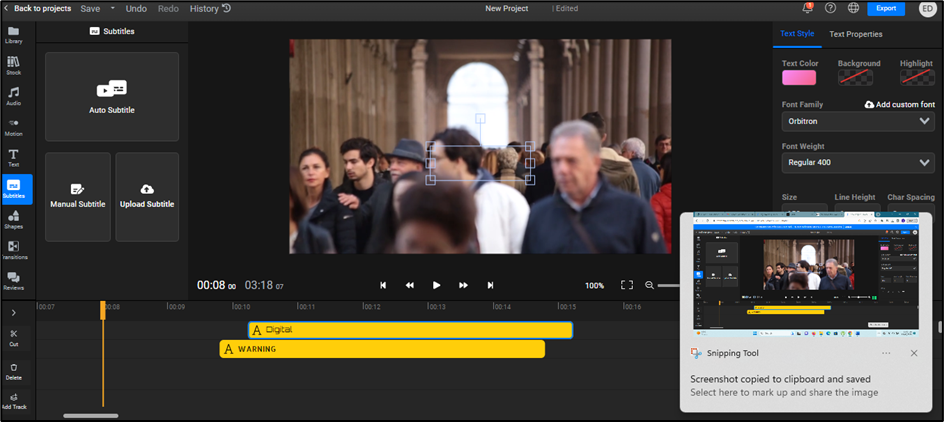
By completing your edition, you can download the video from “export” option on the top right corners of the interface. It will download directly onto your PC or it can also be sent to you via email. In this way, you can download and save the video.
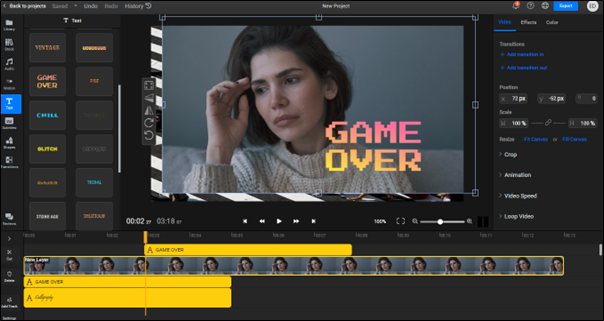
RUNWAYml
RUNWAYml is an online AI video editing tool. It is very helpful in making videos from texts and images. It is also very beneficial to edit videos to the professional level. By using this you can edit videos professionally and make money online without investment.
Open the link runwayml.ai. You can use it by simply creating an account. It is totally free, you just must make an account by providing email address, username, and password.
Below is the interface of this tool when you get logged in into it.
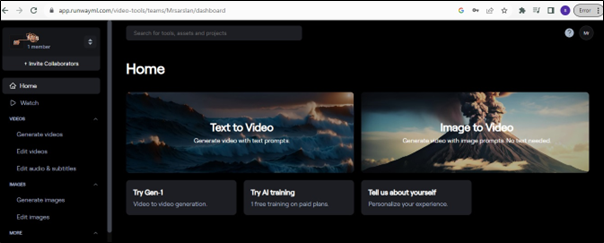
This is so helpful for creating/editing videos on your own choice. The best way to make money from this video editing skill is from youtube channel, selling your services on fiverr, upwork.





Thanks for sharing. I read many of your blog posts, cool, your blog is very good.
Your point of view caught my eye and was very interesting. Thanks. I have a question for you.
Can you be more specific about the content of your article? After reading it, I still have some doubts. Hope you can help me.
Thank you for your sharing. I am worried that I lack creative ideas. It is your article that makes me full of hope. Thank you. But, I have a question, can you help me?